
Why you should Invest in Your Website
I have a website but don’t get anything from it, why invest more time effort and money to it?

I have a website but don’t get anything from it, why invest more time effort and money to it?
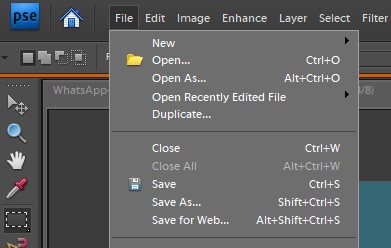
I acquired my copy of Photoshop Element 7 some years ago from Ebay, but with the many online websites that offer the same services or some very good free version (gimp) I am yet to upgrade.
When using Photoshop Elements I always use the ‘Save for Web’ option .
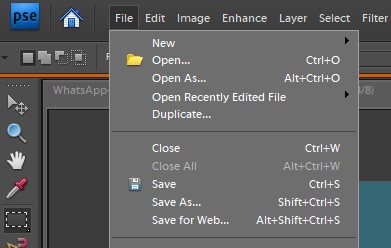
This option allows you to tweak the setting to maintain the image quality, but with a smaller file size so is quicker to download, especially as mobile website viewing is ever increasing.
Saving as a jpeg and setting the quality is my default settings and can easily reduce an mage from 623K to 22.9k
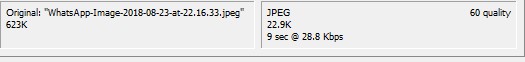
When building a website< I make sure all images have gone through this process so the page speed is as quick as I can make it.
The process is:
5. Select Progressive to display the image progressively in a web browser; that is, to display it first at a low resolution, and then at progressively higher resolutions as downloading proceeds.
6. To preserve the ICC profile of the original image in the optimized file, select ICC Profile. Some browsers use ICC profiles for colour correction. The ICC profile of the image depends on your current colour setting.
7. If the original image contains transparency, select a Matte colour that matches the background of your web page. Transparent areas in your original image are filled with the Matte colour.
8. To save your optimized image, click OK. In the Save Optimized As dialog box, type a filename, and click Save.
Once you have the settings tweaked this can be a quick process and there are even tools that can automate this, but I like to check each image as some need to be higher quality.
If you would like me to check your site click on the button below and we can see if your site is suitable for our speed optimisation process.
INstalling and setting up Ewww image or smart pixel

Why is data control important for your business? How do we do this for all the websites we build?
We build all our websites using WordPress CMS (Content Management System). This simply means should you want to look for other developers, you can easily do so because most developers are familiar with it. You can switch developers anytime and still get the help you need.
In keeping with that spirit, we give you full access to everything about your website. You own your site completely and absolutely. You are not locked into working with us. So if by any chance you feel the need to switch to another company, we will even help migrate your site from our hosting and maintenance services to another.
We also build our websites so they are set up to be able to take advantage of “Own The Race Course” style of content publishing.
Instead of putting all your best videos and articles on social media or other website platforms owned by someone else, you can host your own content on your own site. This way, you can bring people from other platforms into a space—your space—where you have ultimate ownership and control.
We make all the websites we build easy to edit. You can easily do it yourself. We provide training videos for all the major elements of the website. This is so you can easily learn how to do it yourself or train someone in your team to make small changes to the site, publish blog posts and the like.
But why focus on maintaining your website or training your staff when you have a business to run? We recommend you pass the task to someone who can quickly identify any issues and resolve them for you.
We provide a comprehensive website hosting, maintenance and support service so you won’t have to worry about your site at all, yet still maintain control over it. This way we can help you concentrate on how you can grow your business even more.
I loved how they gave me everything I needed to access the website.

Subscribe to learn how to make your website more successful, starting with this free guide.
Unsubscribe with one click at any time.